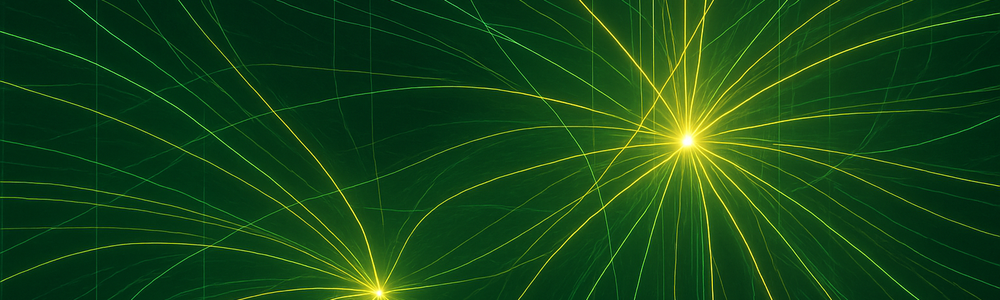
Text manipulation is a core part of nearly every program—whether you’re building a CLI app, processing user input, or managing logs and data. Rust’s approach to text is powerful and safe, but it also comes with a learning curve. Between String, &str, UTF-8, and ownership semantics, working with text in Rust can be confusing for newcomers and even seasoned developers from other languages.
Introduction
In Rust, text is handled with two main types: String and &str. Understanding the difference between these types—and when to use each—is critical for writing effective, performant, and bug-free Rust code. This post will guide you through the essentials of text handling in Rust. We’ll explore how to create, modify, and pass around strings, how Rust handles Unicode, and how to use standard library methods to get the most out of text processing. We’ll also touch on useful crates and techniques for advanced use cases.
Whether you’re just getting started with Rust or looking to deepen your understanding of how text works under the hood, this guide has something for you.
Text Types in Rust: String vs &str
When working with text in Rust, you’ll quickly encounter two core types: String and &str. At first glance, they may appear interchangeable, but they have distinct ownership and memory behaviors that affect performance, ergonomics, and safety.
This post dives deep into these types, starting with how they differ, how to convert between them, and how to choose the right one for the job. We’ll also explore common operations, formatting, encoding, and best practices—plus some handy crates to make your life easier when working with text in Rust.
Understanding &str: Borrowed String Slices
In Rust, &str (pronounced “string slice”) is a view into a string—a borrowed reference to some UTF-8 encoded string data. It doesn’t own the data it points to. You’ll often see &str in function parameters because it’s efficient: it avoids allocations and can reference either string literals or slices of a String.
&str is immutable by default and is used extensively across the Rust standard library.
UTF-8 encoded means that the text is stored using the UTF-8 (Unicode Transformation Format – 8-bit) encoding, which is the most common way to represent Unicode characters on the web and in modern software—including Rust.
Key Points:
- Variable-width encoding: Each character uses 1 to 4 bytes.
- ASCII compatible: All ASCII characters (like A–Z, 0–9, symbols) use exactly 1 byte.
- Efficient for English text: Since most common characters fit in 1 byte.
- Supports all Unicode characters: Including emojis, Chinese characters, etc.
- Safe and standardized: Invalid sequences are caught in Rust’s
Stringand&strtypes.
Rust’s String and &str types always hold valid UTF-8 data, ensuring safety and compatibility with modern systems and international text.
Key Properties of &str:
- It is a reference (
&) to a sequence of UTF-8 bytes. - It is immutable.
- It doesn’t allocate memory.
- It can represent a string literal or a slice of an existing
String.
Let’s get started writing some code.
Open a shell window (Terminal on Mac/Linux, Command Prompt or PowerShell on Windows). Then navigate to the directory where you store Rust packages for this blog series, and run the following command:
cargo new string_strNext, change into the newly created string_str directory and open it in VS Code (or your favorite IDE).
Note: Using VS Code is highly recommended for following along with this blog series. Be sure to install the Rust Analyzer extension — it offers powerful features like code completion, inline type hints, and quick fixes.
Also, make sure you’re opening the string_str directory itself in VS Code. If you open a parent folder instead, the Rust Analyzer extension might not work properly — or at all.
As we see examples in this post, you can either replace the contents of main.rs or instead comment out the current code for future reference with a multi-line comment:
/*
CODE TO COMMENT OUT
*/We’ll work through a number of examples throughout this post.
Open the file src/main.rs and replace its contents entirely with the code for this example.
Example: Using a String Literal (which is a &'static str)
fn main() {
let greeting: &str = "Hello, world!";
println!("{}", greeting);
}
/*
Output:
Hello, world!
*/Run the program with cargo run.
Here, "Hello, world!" is a string literal with type &'static str, meaning it lives for the entire duration of the program. 'static is the Rust static lifetime specifier. It means the String literal “Hello, world!” lives for the entire duration that this program is running.
Example: Slicing a String to get a &str
Replace the contents of main.rs with:
fn main() {
let full_name = String::from("Ferris the Rustacean");
let first_name: &str = &full_name[..6];
println!("First name: {}", first_name);
}
/*
Output:
First name: Ferris
*/This shows how you can take a String and get a &str by slicing it.
String::from() is an associated function of the Rust String type, and here we use it to create a String from a string literal.
We then use the range syntax ..6 to take a slice of the String from the beginning, up to but not including the 6th character. Ranges start at index 0 (the first character), so we take characters 0 – 5, Ferris.
Note that slicing respects byte boundaries—trying to slice in the middle of a multibyte character will panic at runtime. This is relevant when working with non-ASCII character sets, like Japanese, etc. If you slice text in those languages you could get a runtime panic because you might slice into the middle of a multi-byte character.
Example: Function Taking &str
main.rs
fn print_message(msg: &str) {
println!("Message received: {}", msg);
}
fn main() {
let owned = String::from("Hello from String");
let borrowed: &str = "Hello from literal";
print_message(&owned); // Convert &String to &str
print_message(borrowed); // Already a &str
}
/*
Output:
Message received: Hello from String
Message received: Hello from literal
*/In this example, we demonstrate how functions can accept both String and &str seamlessly by taking &str parameters.
Understanding String: Owned, Growable Text
In contrast to &str (a reference to a string slice), the String type is an owned, heap-allocated, and mutable UTF-8 encoded text type. It’s ideal when you need to build or modify text dynamically, store it across function boundaries, or transfer ownership of a text value.
Since a String owns its data, it comes with the responsibility of managing that data’s memory lifecycle. But that ownership gives you the flexibility to mutate, extend, and pass the text around safely and efficiently in Rust’s ownership model.
Key Properties of String:
- It owns its contents and manages its memory.
- It is heap-allocated and growable.
- It can be converted to
&streasily via borrowing (&my_string). - Useful when constructing text dynamically or returning strings from functions.
Example: Creating and Mutating a String
main.rs
fn main() {
let mut message = String::from("Hello");
message.push(',');
message.push_str(" world!");
println!("{}", message);
}
/*
Output:
Hello, world!
*/In this example, we start with a String and use .push() and .push_str() to grow it. Note that we had to declare it mut because we’re modifying the string. push() and push_str() are two of the many methods of the String type.
push() adds a single character (enclosed in single quotes) to the end of a String.
push_str() adds a string slice (enclosed in double quotes) to the end of a String.
Example: Returning a String from a Function
main.rs
fn create_greeting(name: &str) -> String {
format!("Hello, {}!", name)
}
fn main() {
let greeting = create_greeting("Ferris");
println!("{}", greeting);
}
/*
Output:
Hello, Ferris!
*/Since String owns its data, it’s perfect for returning from functions without worrying about lifetimes or borrowed data escaping its scope.
If you need a refresher on ownership, borrowing, moving, etc. this ByteMagma post might help: Ownership, Moving, and Borrowing in Rust.
Example: Transferring Ownership with String
main.rs
fn take_ownership(s: String) {
println!("Got: {}", s);
// s is dropped here
}
fn main() {
let name = String::from("Rustacean");
take_ownership(name);
// Uncommenting the next line would cause a compile error:
// println!("{}", name); // Error: value borrowed after move
}
/*
Output:
Got: Rustacean
*/Here we see that once a String is moved into another function, it can’t be used again unless explicitly cloned. This behavior is central to Rust’s memory safety model.
When we pass variable name into the take_ownership() function, ownership of the data for variable name is moved into the function, so back in main, variable name is now invalid and cannot be used.
This tight control of data ownership is one of the key ways Rust enforces data safety. It takes some getting used to but it saves you time, effort and frustration by avoiding a number of bug categories that plague other languages like C and C++.
Conversions Between String and &str
Rust makes it easy to convert between String and &str because they’re so tightly related: String is the owned, heap-allocated text type, while &str is a borrowed view into a string’s data.
Since &str is more lightweight, it’s common to accept it as an input in functions, even when the source might be a String. On the flip side, sometimes you’ll want to go from a &str to a String—especially when ownership, mutation, or long-term storage is required.
Let’s look at the most common ways to convert between these two.
Common Conversion Patterns:
- From
Stringto&str: Use&my_stringor.as_str() - From
&strtoString: Use.to_string()orString::from() - Cloning a
String: Use.clone()when you need a separate owned copy
Example: Borrowing a String as &str
main.rs
fn greet(name: &str) {
println!("Hello, {}!", name);
}
fn main() {
let owned_name = String::from("Ferris");
greet(&owned_name); // borrow as &str
greet(owned_name.as_str()); // explicit conversion
}
/*
Output:
Hello, Ferris!
Hello, Ferris!
*/This is the most common scenario: passing a String to a function expecting &str.
Example: Converting &str to String for Ownership
main.rs
fn make_uppercase(original: &str) -> String {
original.to_uppercase()
}
fn main() {
let name = "ferris";
let shout = make_uppercase(name);
println!("{}", shout);
}
/*
Output:
FERRIS
*/Here we convert a &str to a String by calling .to_uppercase(), which returns an owned String because it creates a new string.
str is a primitive type that has methods implemented on it (like .len(), .to_uppercase(), .contains(), etc.).
And those methods are accessible through a reference — that is, &str.
Example: Creating a String from a &str Literal
main.rs
fn main() {
let literal = "Rust is fast and fearless";
let owned: String = String::from(literal);
println!("Owned: {}", owned);
}
/*
Output:
Owned: Rust is fast and fearless
*/You can also use .to_string() here instead of String::from()—they do the same thing when converting &str to String.
Common String Operations
Rust provides a rich set of tools for working with strings, from creation and concatenation to slicing, formatting, and more. Whether you’re dealing with a String or a &str, understanding the available operations helps you write cleaner, faster, and more idiomatic Rust code.
This section focuses on the most practical and frequently used string operations you’ll need in day-to-day development.
Creating and Initializing Strings
You can create strings in Rust in several ways, depending on whether you need a string slice (&str) or an owned, growable String. Often, you’ll start with a literal ("text") and convert it to a String for ownership or mutation.
Let’s look at the most common ways to initialize strings in Rust.
Methods for Creating Strings:
- String literal (
&str):"hello" - From a literal:
String::from("hello") - Using
.to_string():"hello".to_string() - With an empty string:
String::new() - From other strings or slices using
.clone(),.to_string(), orformat!
Example: Create a String from a Literal
main.rs
fn main() {
let from_literal = String::from("Hello, world!");
let to_string = "Hello again!".to_string();
println!("{}", from_literal);
println!("{}", to_string);
}
/*
Output:
Hello, world!
Hello again!
*/Both String::from() and .to_string() do the same thing here: create an owned String from a &str literal.
Example: Start with an Empty String and Build It
main.rs
fn main() {
let mut message = String::new();
message.push('R');
message.push_str("ust is fun!");
println!("{}", message);
}
/*
Output:
Rust is fun!
*/String::new() gives you an empty String with no contents. You can then grow it with .push() and .push_str().
Example: Build a String Dynamically with format!
main.rs
fn main() {
let name = "Ferris";
let lang = "Rust";
let sentence = format!("{} loves programming in {}!", name, lang);
println!("{}", sentence);
}
/*
Output:
Ferris loves programming in Rust!
*/format! is like println! but returns a String instead of printing to the console. It’s perfect for constructing strings dynamically and cleanly.
Concatenation and Appending
Combining strings in Rust is a common task, and there are several ways to do it depending on whether you’re working with string slices (&str) or owned Strings.
Rust’s string concatenation is safe, efficient, and very explicit—which means there’s no hidden magic, but you do need to be clear about ownership and borrowing.
This section covers the most idiomatic ways to concatenate strings and append characters or string slices in Rust.
Key Techniques:
- Use
+to concatenate aStringwith a&str. - Use
format!()to build aStringfrom multiple values. - Use
.push()to append a singlechar. - Use
.push_str()to append a&str.
Example: Using the + Operator
main.rs
fn main() {
let hello = String::from("Hello, ");
let name = "Ferris";
let greeting = hello + name; // ownership of hello is moved here
println!("{}", greeting);
}
/*
Output:
Hello, Ferris
*/The + operator moves ownership of the left-hand String (hello), and appends the &str on the right (name). After this, hello can no longer be used.
Example: Using format! for Safer Concatenation
main.rs
fn main() {
let subject = "Rust";
let verb = "is";
let adjective = "awesome";
let sentence = format!("{} {} {}!", subject, verb, adjective);
println!("{}", sentence);
}
/*
Output:
Rust is awesome!
*/format! is non-destructive and doesn’t move ownership of any values—it creates a new String without affecting the inputs.
Example: Appending with .push() and .push_str()
main.rs
fn main() {
let mut log = String::from("Log: ");
log.push('[');
log.push_str("INFO");
log.push(']');
log.push_str(" System started.");
println!("{}", log);
}
/*
Output:
Log: [INFO] System started.
*/.push() is for adding a single char, while .push_str() is for adding a &str. Both modify the original String and do not move ownership.
Substring and Slicing Operations
Rust doesn’t have a built-in substring() method like some other languages, but you can work with parts of a string using slices. Slicing in Rust gives you a &str view into part of a String or another &str. However, since Rust strings are UTF-8 encoded, slicing must occur on valid byte boundaries—you can’t arbitrarily slice a character in half.
This subsection explores how to extract substrings safely and idiomatically in Rust using slice ranges and helper methods.
Things to Know:
- String slices are expressed with range syntax:
&s[start..end] - start begins with zero ( 0 )
- Indexes must be on valid UTF-8 boundaries or the program will panic
- Rust has no built-in
substring()method, but slicing + helper methods work just as well - Use methods like
.find(),.get(), or.split()for safer and more flexible access
Example: Basic ASCII Slicing
main.rs
fn main() {
let text = String::from("Ferris the Rustacean");
let part = &text[0..6]; // Slice the first 6 bytes (ASCII = 6 chars)
println!("Sliced part: {}", part);
}
/*
Output:
Sliced part: Ferris
*/This works because "Ferris" is pure ASCII (1 byte per character). The indices are valid UTF-8 byte boundaries.
text[0..6] (exclusive range) takes bytes 0 thru 5, text[0..=6] (inclusive range) would take bytes 0 thru 6.
Example: Avoiding a Panic with Multibyte Characters
main.rs
fn main() {
let word = "Здравствуйте"; // Each Cyrillic letter is 2 bytes
// This would panic: let slice = &word[0..3];
let valid_slice = &word[0..4]; // First 2 characters = 4 bytes
println!("Slice: {}", valid_slice);
}
/*
Output:
Slice: Зд
*/Trying to slice between bytes 0 and 3 would panic, because the boundary splits a multibyte character. This example shows a correct slice.
Example: Safe Substrings with .get()
main.rs
fn main() {
let phrase = "नमस्ते"; // Multibyte Unicode string
// Try to slice into the middle of the first character ('न')
match phrase.get(0..2) {
Some(sub) => println!("Safe slice: {}", sub),
None => println!("Invalid slice range!"),
}
}
/*
Output:
Invalid slice range!
*/.get() returns an Option<&str> and prevents panics on invalid byte ranges. A great way to safely attempt slicing without crashing your app. So we still have an invalid slice here, but the program is protected from a panic.
Unicode and Encoding
Rust strings are always valid UTF-8, which makes them capable of representing the entire range of Unicode characters. This gives Rust strong internationalization support and helps prevent common bugs from invalid or partial character data.
However, because Rust strings are UTF-8 encoded, some common operations (like indexing) can be tricky—especially when characters are made up of multiple bytes. In this section, we’ll explore how Unicode works in Rust and how to handle text correctly and safely across different languages and scripts.
UTF-8 encoded means that text is stored using the UTF-8 format, where each character is represented by 1 to 4 bytes.
- ASCII characters (like English letters) use 1 byte.
- Accented characters (like
é) often use 2 bytes. - Non-Latin scripts (like Hindi
नor Chinese你) usually use 3 bytes. - Emojis and some rare symbols can use 4 bytes.
So, the number of bytes per character varies by language and symbol, depending on the Unicode code point being represented.
Unicode Support in Rust
Rust provides full support for Unicode via its String and &str types, both of which are guaranteed to contain valid UTF-8. This means any text you handle in Rust can safely include emojis, Chinese characters, Cyrillic, accented characters, and more.
However, because of UTF-8’s variable-width encoding, characters can occupy 1 to 4 bytes. This affects how you access and manipulate strings—indexing by byte is risky, while working with .chars() or .graphemes() (with a crate) is safe and correct.
A grapheme is what we perceive as a single visual character—like é, 👨👩👧👦, or 🇯🇵—even if it’s made up of multiple Unicode code points.
Relation to other concepts:
- Word: A sequence of graphemes separated by spaces or punctuation.
- Character (
charin Rust): A single Unicode code point (may be only part of a grapheme). - UTF-8: Encodes characters as 1–4 bytes, but multiple characters can form one grapheme.
- 🧱 Bytes → code points (
char) → graphemes → words. - Graphemes are the user-visible units of text.
Key Concepts:
- Rust strings are UTF-8 encoded by default.
- Characters (
char) in Rust are Unicode scalar values and may take up to 4 bytes. - Use
.chars()to iterate safely over Unicode characters. - Avoid direct indexing like
s[3]— it’s not allowed and can panic if slicing improperly.
Example: Mixing ASCII and Unicode
main.rs
fn main() {
let greeting = "Hello, नमस्ते 🌍!";
println!("Greeting: {}", greeting);
println!("Length in bytes: {}", greeting.len());
println!("Characters:");
for c in greeting.chars() {
println!(" - '{}'", c);
}
}
/*
Output:
Greeting: Hello, नमस्ते 🌍!
Length in bytes: 32
Characters:
- 'H'
- 'e'
- 'l'
- 'l'
- 'o'
- ','
- ' '
- 'न'
- 'म'
- 'स'
- '्'
- 'त'
- 'े'
- ' '
- '🌍'
- '!'
*/Notice how .len() gives the number of bytes, while .chars() iterates over characters.
Example: Counting Characters vs Bytes
main.rs
fn main() {
let word = "💖love";
println!("Bytes: {}", word.len());
println!("Characters: {}", word.chars().count());
}
/*
Output:
Bytes: 8
Characters: 5
*/The emoji 💖 is 4 bytes, and the ASCII letters are each 1 byte, so this distinction matters when doing slicing or measuring string length.
Example: Extracting Characters by Position
main.rs
fn main() {
let text = "café";
let second_char = text.chars().nth(1);
match second_char {
Some(c) => println!("Second character: {}", c),
None => println!("No second character."),
}
}
/*
Output:
Second character: a
*/.chars().nth(n) is the safe way to get the nth character without worrying about UTF-8 boundaries or panics.
Working with Characters and Bytes
Rust makes a clear distinction between characters (char) and bytes (u8). Since Rust strings (String and &str) are UTF-8 encoded, each character may be represented by 1 to 4 bytes. This makes working with text at the byte level very different from working at the character level.
You’ll often need to inspect raw bytes for things like low-level I/O, encoding conversions, or network protocols. But for most text operations, using characters is safer and semantically correct—especially when working with non-ASCII data.
Key Concepts:
.chars()returns an iterator over Unicode scalar values (char).as_bytes()returns a slice of raw bytes (&[u8])- Indexing directly into bytes must be done carefully to avoid slicing in the middle of a character
Example: Inspecting Characters and Their Byte Lengths
main.rs
fn main() {
let text = "नमस्ते"; // Hindi for "hello"
for c in text.chars() {
println!("'{}' = {} bytes", c, c.len_utf8());
}
}
/*
Output:
'न' = 3 bytes
'म' = 3 bytes
'स' = 3 bytes
'्' = 3 bytes
'त' = 3 bytes
'े' = 3 bytes
*/Each character here is 3 bytes wide. .len_utf8() shows how many bytes the UTF-8 encoding of each character takes.
Example: Accessing Raw UTF-8 Bytes
main.rs
fn main() {
let word = "éclair";
println!("Raw bytes:");
for (i, b) in word.as_bytes().iter().enumerate() {
println!("Byte {}: {}", i, b);
}
}
/*
Output:
Raw bytes:
Byte 0: 195
Byte 1: 169
Byte 2: 99
Byte 3: 108
Byte 4: 97
Byte 5: 105
Byte 6: 114
*/The character 'é' is encoded as two bytes: 195 and 169. The remaining letters are ASCII (1 byte each).
Example: Comparing Bytes and Characters
main.rs
fn main() {
let emoji = "😊";
println!("Length in bytes: {}", emoji.len());
println!("Length in characters: {}", emoji.chars().count());
println!("Bytes: {:?}", emoji.as_bytes());
}
/*
Output:
Length in bytes: 4
Length in characters: 1
Bytes: [240, 159, 152, 138]
*/This example shows how a single visible emoji is one character but takes four bytes in UTF-8 encoding.
Pitfalls with Indexing Strings
In Rust, you cannot index into a string with a number like s[3], and there’s a good reason for that: Rust strings are UTF-8 encoded, which means characters may be multiple bytes long. Direct indexing by byte is error-prone and can easily lead to slicing in the middle of a character, which is invalid.
This design decision makes Rust’s string handling more verbose than some languages—but it ensures memory safety and Unicode correctness by default.
Why This is Disallowed:
- Indexing into a string assumes fixed-width characters, which isn’t true in UTF-8.
- Rust prevents accidental slicing that could corrupt or misinterpret characters.
- Instead, Rust provides safe methods like
.chars().nth()and.get()for string access.
Example: Illegal Indexing (Won’t Compile)
main.rs
fn main() {
let text = String::from("Ferris");
let c = text[1]; // ❌ Won’t compile
}
/*
Output:
error[E0277]: the type `str` cannot be indexed by `{integer}`
--> src/main.rs:3:18
|
3 | let c = text[1]; // ❌ Won’t compile
| ^ string indices are ranges of `usize`*/Rust will not compile this if you because it doesn’t allow direct indexing into String or &str by integers. You must use .chars() to access characters.
Example: Indexing by Byte — Unsafe Slice
main.rs
fn main() {
let text = "Здравствуйте"; // Cyrillic, multibyte
let slice = &text[0..3]; // ❌ Panics at runtime
}
/*
Output:
thread 'main' panicked at 'byte index 3 is not a char boundary'
*/This runtime panic happens because byte index 3 is in the middle of a character. Rust prevents undefined behavior here by enforcing char boundaries.
Example: Safe Alternatives
main.rs
fn main() {
let name = "Ferris";
// Safely get the second character
match name.chars().nth(1) {
Some(c) => println!("Second character: {}", c),
None => println!("No character at that index."),
}
// Safely attempt a byte slice
match name.get(1..4) {
Some(sub) => println!("Bytes 1–3: {}", sub),
None => println!("Invalid slice range!"),
}
}
/*
Output:
Second character: e
Bytes 1–3: err
*/.chars().nth(n) is safe for character indexing. .get(start..end) is safe for slicing and avoids panics by returning Option<&str>.
String Formatting and Interpolation
Formatting text is a core task in any program—whether you’re building output messages, logging values, or dynamically generating UI text. Rust provides powerful and safe formatting through macros like format!, println!, and write!, all based on a familiar, printf-style syntax.
This section explores how to build formatted strings concisely and safely using Rust’s built-in formatting macros.
Using format! and println! Macros
Rust’s format! macro works like println!, but instead of printing to the console, it returns a String. Both macros support placeholders, named arguments, and formatting options like alignment, padding, and number formatting.
Key Concepts:
println!()prints formatted output to the console.format!()returns aStringwith formatted content.- You can use positional or named arguments:
{}or{name}. - Use
{:?}to print debug representations.
Example: Basic Interpolation
main.rs
fn main() {
let name = "Ferris";
let lang = "Rust";
println!("{} loves programming in {}!", name, lang);
}
/*
Output:
Ferris loves programming in Rust!
*/This uses positional placeholders ({}) that match the order of the arguments passed to the macro.
Example: Named Arguments with format!
main.rs
fn main() {
let item = "crab";
let count = 3;
let message = format!("{count} {item}s scuttled across the beach.");
println!("{}", message);
}
/*
Output:
3 crabs scuttled across the beach.
*/Named placeholders like {count} and {item} make the format string more readable, especially in longer templates.
Example: Padding and Alignment
main.rs
fn main() {
let label = "Score";
let value = 42;
println!("{:<10}: {:>5}", label, value);
}
/*
Output:
Score : 42
*/:<10means left-align in a 10-character wide field.:>5means right-align in a 5-character wide field.
Useful for creating table-like output.
Custom Formatting with Traits
Rust allows you to control how your custom types are printed by implementing the formatting traits from the std::fmt module. The most commonly used ones are:
Displayfor user-facing output ({}inprintln!,format!, etc.)Debugfor developer-facing output ({:?})
By implementing these traits, you can make your types integrate cleanly with Rust’s formatting macros, enabling elegant, readable, and customizable string output.
Key Concepts:
Displayis used when you print with{}.Debugis used when you print with{:?}.- Both require implementing the
fmtmethod fromstd::fmt.
Example: Implementing Display for a Struct
main.rs
use std::fmt;
struct Point {
x: i32,
y: i32,
}
impl fmt::Display for Point {
fn fmt(&self, f: &mut fmt::Formatter<'_>) -> fmt::Result {
write!(f, "({}, {})", self.x, self.y)
}
}
fn main() {
let p = Point { x: 3, y: 4 };
println!("Point: {}", p);
}
/*
Output:
Point: (3, 4)
*/This allows you to print Point with {} just like a built-in type, using a custom format.
Example: Implementing Debug for a Struct
main.rs
#[derive(Debug)]
struct Animal {
name: String,
species: String,
}
fn main() {
let a = Animal {
name: "Ferris".to_string(),
species: "crab".to_string(),
};
println!("Debug output: {:?}", a);
}
/*
Output:
Debug output: Animal { name: "Ferris", species: "crab" }
*/Using #[derive(Debug)] is the fastest way to enable developer-friendly debug printing.
Example: Pretty Debug Formatting
main.rs
#[derive(Debug)]
struct Book {
title: String,
pages: u32,
}
fn main() {
let b = Book {
title: "Rust in Action".to_string(),
pages: 400,
};
println!("Pretty debug:\n{:#?}", b);
}
/*
Output:
Pretty debug:
Book {
title: "Rust in Action",
pages: 400,
}
*/Using {:#?} gives you multi-line, indented debug output, perfect for inspecting nested or complex structs.
Performance Considerations and Best Practices
Rust gives you low-level control over memory, which allows you to write high-performance code — but with great power comes great responsibility. Working with String and &str efficiently means minimizing unnecessary allocations and copying, especially in tight loops, large datasets, or performance-sensitive applications.
This section explores key best practices to keep your text-processing code fast and efficient, starting with avoiding unnecessary heap allocations.
Avoiding Unnecessary Allocations
Each time you convert a &str to a String using .to_string() or String::from(), Rust allocates memory on the heap. Doing this repeatedly — especially in a loop or performance-critical section — can hurt performance.
Whenever possible, avoid allocating unless you truly need ownership or mutability. Use string slices, references, or borrowed views to minimize allocations and copies.
General Rules of Thumb:
- Prefer
&stroverStringwhen you don’t need ownership or mutation. - Avoid repeated
.to_string()orformat!()inside loops. - Pre-allocate capacity when building large strings with
.with_capacity().
Example: Avoiding .to_string() in a Loop
main.rs
fn main() {
let words = vec!["fast", "safe", "fun"];
// BAD: Allocates a new String every iteration
for word in &words {
let message = format!("Rust is {}!", word);
println!("{}", message);
}
// BETTER: Avoid allocation if not needed
for &word in &words {
println!("Rust is {}!", word);
}
}
/*
Output:
Rust is fast!
Rust is safe!
Rust is fun!
Rust is fast!
Rust is safe!
Rust is fun!
*/In the first loop, format! creates a new String each time. In the second loop, no allocation is needed — the string is printed directly.
Example: Reusing a String with clear() Instead of Allocating New Ones
main.rs
fn main() {
let mut buffer = String::with_capacity(100); // Pre-allocate once
for i in 1..=3 {
buffer.clear(); // Reuse memory
buffer.push_str("Step ");
buffer.push_str(&i.to_string());
println!("{}", buffer);
}
}
/*
Output:
Step 1
Step 2
Step 3
*/Instead of creating a new String every iteration, we reuse a single buffer and just clear its contents, saving on allocation and memory churn.
Example 3: Cloning When Not Needed
main.rs
fn print_twice(text: &str) {
println!("First: {}", text);
println!("Second: {}", text);
}
fn main() {
let s = String::from("Don't clone me");
// Avoid: print_twice(&s.clone());
print_twice(&s); // No need to clone
}
/*
Output:
First: Don't clone me
Second: Don't clone me
*/Cloning String is only needed if you plan to move and reuse it. Otherwise, just borrow it as &str.
Choosing the Right Type
When working with text in Rust, one of the most important decisions you’ll make is whether to use String or &str. Choosing the right type isn’t just about syntax—it affects ownership, memory usage, performance, and how your code can be reused.
This subsection gives practical guidance on when to use each and how to design APIs that are flexible and efficient.
When to Use &str:
- You don’t need ownership (e.g., read-only access).
- You’re passing string data into a function.
- You want to avoid heap allocation.
When to Use String:
- You need to own, modify, or store the text.
- You’re building a new string from scratch.
- You’re returning text from a function.
Example: Function Accepting &str Works with Both String and String Literals
main.rs
fn shout(msg: &str) {
println!("{}!!!", msg.to_uppercase());
}
fn main() {
let owned = String::from("hello");
let literal = "rustaceans";
shout(&owned);
shout(literal);
}
/*
Output:
HELLO!!!
RUSTACEANS!!!
*/This is a flexible, idiomatic approach: by taking &str, the function works with both String and &str without copying or reallocating.
Example: Returning a String for Ownership
main.rs
fn create_title(name: &str) -> String {
format!("Welcome, {}!", name)
}
fn main() {
let greeting = create_title("Ferris");
println!("{}", greeting);
}
/*
Output:
Welcome, Ferris!
*/When returning a new piece of text, use String so the caller takes ownership and can use or modify it as needed.
Example: API Design – Prefer &str in Parameters, String in Return
main.rs
fn describe(animal: &str, sound: &str) -> String {
format!("The {} goes '{}'", animal, sound)
}
fn main() {
let line = describe("crab", "click-click");
println!("{}", line);
}
/*
Output:
The crab goes 'click-click'
*/This is a common Rust API pattern: use &str inputs (flexible and cheap), and return a String if new data is created or ownership is needed.
Handy Crates and Utilities
While Rust’s standard library gives you solid string functionality, many tasks—like pattern matching, grapheme segmentation, or text transformation—are better handled with specialized crates. These well-maintained libraries extend Rust’s text-processing power and make your code both cleaner and more expressive.
This section introduces some of the most useful community crates for working with strings in real-world projects.
regex for Pattern Matching
The regex crate provides a fast, Unicode-aware regular expression engine for Rust. It supports capturing groups, lazy vs greedy matching, Unicode classes, and more—all with strong compile-time guarantees and zero-cost abstraction.
Use it to validate, extract, and transform patterns within strings in a concise and readable way.
Common Use Cases:
- Check if a string matches a pattern
- Extract groups from matched content
- Replace matched parts of a string
Add this dependency to Cargo.toml for the regex crate:
[dependencies]
regex = "1"Example: Check if a Pattern Matches
main.rs
use regex::Regex;
fn main() {
let re = Regex::new(r"^Ferris\d{2}$").unwrap();
let input = "Ferris42";
println!("Matches? {}", re.is_match(input));
}
/*
Output:
Matches? true
*/This checks whether the string matches the pattern: starts with "Ferris" followed by exactly two digits.
Example: Extract a Match Group
main.rs
use regex::Regex;
fn main() {
let re = Regex::new(r"Name: (\w+), Age: (\d+)").unwrap();
let input = "Name: Ferris, Age: 7";
if let Some(caps) = re.captures(input) {
let name = &caps[1];
let age = &caps[2];
println!("Name: {}, Age: {}", name, age);
}
}
/*
Output:
Name: Ferris, Age: 7
*/This extracts named values from a string using capture groups in the regular expression.
Example: Replacing Text with Regex
main.rs
use regex::Regex;
fn main() {
let re = Regex::new(r"\d+").unwrap();
let input = "Rust 2021, Edition 2024";
let result = re.replace_all(input, "[number]");
println!("{}", result);
}
/*
Output:
Rust [number], Edition [number]
*/replace_all() replaces every match with the given string. You can also use a closure for custom replacement logic.
unicode-segmentation for Proper Word and Grapheme Boundaries
Rust strings are UTF-8 encoded, which means that characters can consist of multiple Unicode code points (e.g., emojis, accented characters, or flags). To properly handle what humans perceive as characters (called graphemes) or words, the unicode-segmentation crate provides utilities to iterate over graphemes, words, and sentences accurately.
This crate is essential when working with international text, emojis, or UI-level string handling.
Add this dependency to Cargo.toml:
[dependencies]
unicode-segmentation = "1"Key Features:
UnicodeSegmentation::graphemes()— iterate user-visible charactersUnicodeSegmentation::words()— split into words using Unicode word boundariesUnicodeSegmentation::split_word_bounds()— tokenize at word boundary edges
Example: Iterate Over Graphemes (User-Perceived Characters)
main.rs
use unicode_segmentation::UnicodeSegmentation;
fn main() {
let s = "नमस्ते🌍";
for g in UnicodeSegmentation::graphemes(s, true) {
println!("Grapheme: {}", g);
}
}
/*
Output:
Grapheme: न
Grapheme: म
Grapheme: स
Grapheme: ्
Grapheme: त
Grapheme: े
Grapheme: 🌍
*/Each visible character, including multibyte Unicode and emojis, is extracted safely—even when composed of multiple code points.
Example: Split Text into Words
main.rs
use unicode_segmentation::UnicodeSegmentation;
fn main() {
let sentence = "Rust is 🚀 fast and fearless.";
for word in UnicodeSegmentation::unicode_words(sentence) {
println!("Word: {}", word);
}
}
/*
Output:
Word: Rust
Word: is
Word: 🚀
Word: fast
Word: and
Word: fearless
Word: .
*/This example splits a sentence into logical words using Unicode rules—including punctuation and emojis.
Example: Count Graphemes vs Characters vs Bytes
main.rs
use unicode_segmentation::UnicodeSegmentation;
fn main() {
let text = "👨👩👧👦";
let grapheme_count = UnicodeSegmentation::graphemes(text, true).count();
let char_count = text.chars().count();
let byte_count = text.len();
println!("Graphemes: {}", grapheme_count);
println!("Characters (code points): {}", char_count);
println!("Bytes: {}", byte_count);
}
/*
Output:
Graphemes: 1
Characters (code points): 7
Bytes: 25
*/This shows how graphemes (what users see) differ from code points (char) and raw bytes. The emoji family is one grapheme, made of 7 code points and 25 bytes.
Inflector and Other Text Helpers
Sometimes you need to manipulate text beyond basic string operations—think converting between cases (snake_case, CamelCase), or generating human-readable strings. For that, the Inflector crate is a handy utility inspired by Ruby on Rails’ ActiveSupport::Inflector.
It’s especially useful when building tools like code generators, serializers, or human-friendly UI text.
Add this dependency to Cargo.toml:
[dependencies]
Inflector = "0.11"Key Features of Inflector:
- Convert to
camelCase,PascalCase,snake_case,kebab-case - Convert class names to file names and vice versa
Example: Case Conversions
main.rs
use inflector::cases::snakecase::to_snake_case;
use inflector::cases::camelcase::to_camel_case;
use inflector::cases::classcase::to_class_case;
fn main() {
let name = "superCoolFeature";
println!("snake_case: {}", to_snake_case(name));
println!("camelCase: {}", to_camel_case("super_cool_feature"));
println!("PascalCase: {}", to_class_case("super_cool_feature"));
}
/*
Output:
snake_case: super_cool_feature
camelCase: superCoolFeature
PascalCase: SuperCoolFeature
*/Each function handles the conversion while respecting common Rust or API naming conventions.
Example: To Class Case
Although the Inflector crate is known for case conversions, it does not currently support pluralization or singularization (despite historical mentions of such features).
If you need pluralization or singularization, you’ll need to implement your own rules or use a more specialized NLP crate — or simply handle known cases manually.
main.rs
use inflector::cases::classcase::to_class_case;
fn main() {
let file_name = "blog_post_helper";
let class_name = to_class_case(file_name);
println!("Generated class name: {}", class_name);
}
/*
Output:
Generated class name: BlogPostHelper
*/This is useful for dynamic text, templating, or generating schema names.
Example: Creating Slug/URL-Friendly Strings
main.rs
use inflector::cases::kebabcase::to_kebab_case;
fn main() {
let title = "Rust for Absolute Beginners";
println!("URL slug: {}", to_kebab_case(title));
}
/*
Output:
URL slug: rust-for-absolute-beginners
*/Perfect for generating clean, readable URLs or filenames from titles.
Wrap-Up
Rust’s approach to strings is deliberate, safe, and deeply rooted in its ownership and memory model. While String and &str might seem interchangeable at first, understanding their differences—especially around ownership, allocation, UTF-8 encoding, and slicing—unlocks much more powerful and performant code.
We explored everything from creation and conversion, to Unicode handling, formatting, performance tips, and external crates that supercharge your text processing. With tools like regex, unicode-segmentation, and Inflector, you can handle complex, real-world text tasks cleanly and idiomatically.
✅ Key Takeaways:
- Use
&strwhen borrowing is enough; useStringwhen ownership or mutation is needed. - Avoid indexing strings directly—use
.chars(),.get(), or Unicode-aware crates. - Optimize for performance by avoiding unnecessary allocations.
- Lean on the community ecosystem to handle advanced tasks like grapheme clustering and pattern matching.
With Rust’s strong guarantees and expanding ecosystem, you can write string-handling code that is both powerful and safe—whether you’re building a parser, a web app, or a CLI tool.
We hope this post on strings has proven useful to you. Please come back for more ByteMagma posts as you move forward in your journey toward Rust programming mastery!
Leave a Reply